Traveling? RedPocket Mobile roaming has you covered!
RedPocket Mobile makes it easy to travel outside of the United States, keeping you connected at a great price!
With our roaming feature, available on GSMA plans, you can enable roaming to over 140 countries or setup a trip for roaming in the future. Some countries support data-only access, which means, you'll need an alternative meth of of calls and texts -- like a VoIP application.
In other countries, you'll have access to talk, text, and data for easy-to-manage connectivity. Be sure to enable roaming when you begin traveling so your account is ready to go and disable roaming when you return home.
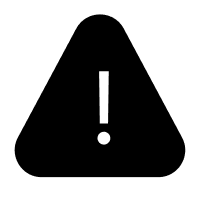 | You must enable roaming on your account before you travel. You must enable roaming domestically, while on the RedPocket US Network. Roaming cannot be enabled once you are already located in your destination country. |
|---|
How to Enable Roaming
Before you travel, select the country you're heading to so your wireless service is set.
- Login to redpocket.com/my-lines.
- Click on the line you are using.
- Click on the Roaming tab of your GSMA line.
Note: Roaming is only available for GSMA lines at this time. If you are not using a GSMA phone plan you will not see this tab.

- In Enable Roaming, select your destination.
- If the country is data-only, you'll have only internet access when you travel from your RedPocket Mobile wireless line. Consider an alternative method of calling and texting.
- If the country supports talk, text, and data services, you'll have talk, text, and data access from your RedPocket Mobile wireless line.
- Click Enable.

Important! It can take up to 10 minutes for roaming to kick in and your services to be accessible. Please contact us if you have any problems with your roaming access.
How to add roaming credit
Your plan includes roaming balances and access to a specific set of countries. If you need more minutes, texts, or data than what's included in your plan—or you want to travel to a country that's not included for free in your plan—add credit to your account.
Roaming credit can be added in $10, $25, or $50 increments.
Credit can be used for included countries, and to roam to countries that are not included in your plan. To see what's included in your calling plan, read this. To learn more about roaming credit, read this.
To find out how far credit will go based on the country you're traveling to, visit redpocket.com/roaming-rates.