Automatically delete short code text messages
Newer iPhone and Android devices include a feature that automatically deletes OTP or short-code text messages after use (on iPhone) or after 24 hours (in the Google Messages app).
With regards to Android phones, this feature is available only in the Google Messages app. Not on all third-party or manufacturer default messaging applications (such as Samsung Messages).
This does not affect your ability to receive messages. It helps keep your inbox organized by removing spam, one-time passcodes, and other temporary or marketing messages automatically.
Steps on iPhone (iOS 17 or later):
-
Open the Settings app.
-
Tap Passwords.
-
Tap Password Options.
-
Turn on Clean Up Automatically.
Once enabled, iOS will automatically delete one-time passcodes and verification texts after they’ve been used, helping keep your Messages app clutter-free.
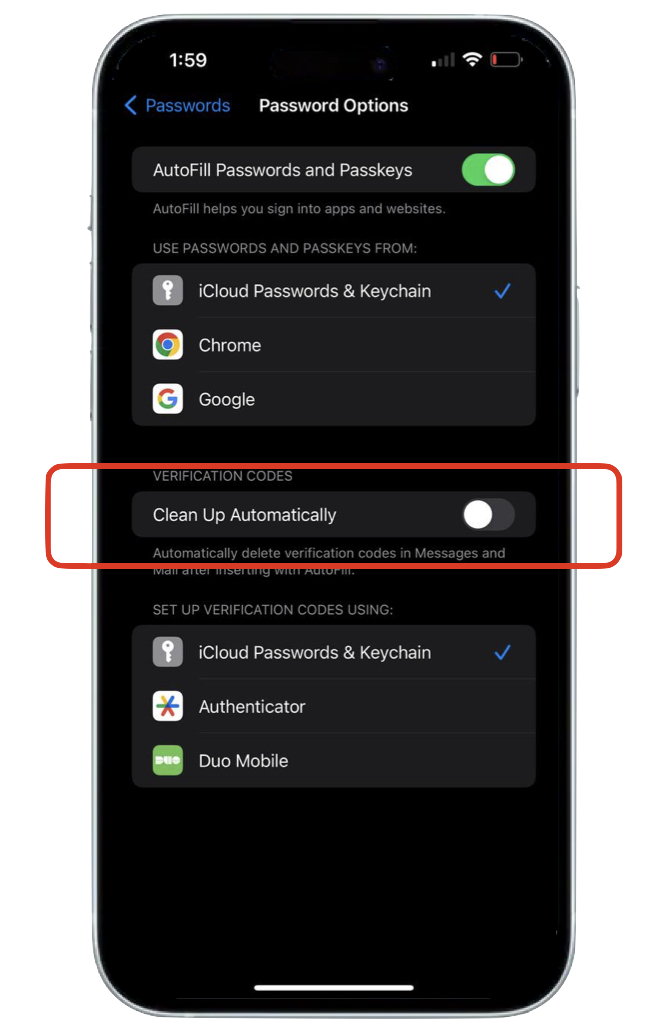
|
Steps on Android (Google Messages app):
-
Open the Messages app (Google Messages).
-
Tap your profile icon in the top-right corner.
-
Select Messages settings.
-
Tap Message organization.
-
Turn on Auto-delete OTPs after 24 hours.
Once enabled, Google Messages will automatically delete one-time passcodes and verification messages after 24 hours, whether or not they’ve been used. Availability can vary by region and app version.
|
|
|