How Can I Obtain My Port Out Information?
What Do I Need to Port Out My Red Pocket Mobile Number?
Transferring your RedPocket Mobile number to a new carrier is straightforward. You’ll need two key pieces of information: your Account number and PIN number. These are essential for the number transfer or porting process, and you can easily find them in your online account at redpocket.com/my-lines.
Who is Eligible to Use the Port Out Feature?
This feature is available to all active RedPocket customers. If your account status is inactive, you might encounter an error when using the online tool to get your number transfer details. Please note this service is currently not available for family plan lines. Contact our customer support to obtain your port out details if your account status is inactive or you are on a family plan.
Note: Turning off the auto-pay feature on your RedPocket account is important before you begin the number transfer to your new carrier.
What are the Steps to Obtain My Port Out Information?
- Log in to your RedPocket account. Click the 'Port Management' tab.
- Disable your Port Blocker.
- In the Transfer Number dropdown menu, please select 'To another wireless carrier'.
- Click SUBMIT.

- In the popup that appears, click START.

-
Verify your ownership of the line. You can do this by receiving a code via text or email. Remember, if the code isn't entered correctly after three attempts, you must contact customer support for assistance.
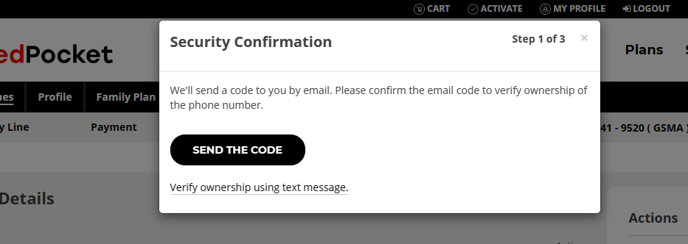
- We'll ask for feedback on why you're leaving Red Pocket Mobile and may offer solutions to keep you as a customer. However, you can proceed to get your number transfer details regardless.
-
Remember to turn off auto-pay before you finalize the number transfer. If you revisit this page later, your previously generated number transfer details will remain available.
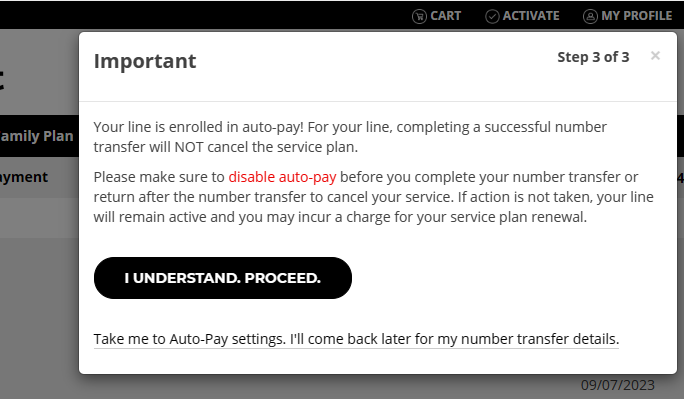
What Should I Do After Getting My Port Out Information?
Once you have your account and PIN numbers, contact your new carrier. They will ask for these details and the phone number you want to transfer. Your new carrier will initiate the transfer request, and we will release your number to them.
Key Terms for Easier Understanding:
- RedPocket Mobile: Your current service provider.
- Port-Out: Transferring your phone number from Red Pocket to another carrier.
- Account Number & PIN Number: Essential details for transferring your phone number.
- Online Account: Where you can find your number transfer details.
- New Carrier: The mobile service provider you are moving to.
- Number Transfer Process: The steps involved in moving your number to a new carrier.
- Auto-Pay: A feature that automatically charges your card for your plan.
- Customer Support: Our team can help with your queries and issues.
If you need further assistance or have questions about the porting process, our Red Pocket customer support is here to help. Visit us at redpocket.com/contact-us for any help you need with your mobile account or transfer request.