Please note: NEW ACP applications will NOT be accepted after February 7, 2024.
Please note: NEW ACP applications will NOT be accepted after February 7, 2024. For more information, please visit the Federal Communications Commission's website at fcc.gov/acp.Submit payment for an invoice.
Log in to the Red Pocket Mobile ACP Program Customer Portal to submit payment for an invoice, including the $1 regulatory recovery fee.
Click here if you need help logging in.
Once you're logged in, click on the PAY INVOICE button.
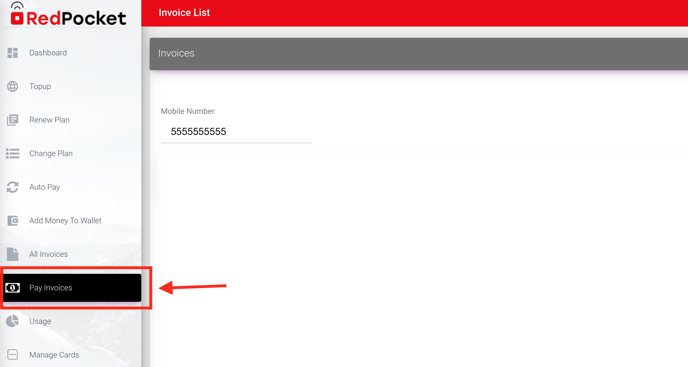
Any outstanding invoices due can be resolved from the PAY INVOICES page. You can now enter payment information if you do not have a credit or debit card.
You may also add a new credit or debit card from the MANAGE CARDS page to your account. Click here to learn more about managing payment methods on your ACP account.
When would I receive an invoice?
If you have any outstanding payments, you'll receive an invoice by email. This may include your monthly service plan fee for higher-tier plans or the $1 Regulatory Recovery Fee.
Please note that all Red Pocket Mobile ACP plans are subject to the Regulatory Recovery Fee, including the 10GB plan for $1.00. Please click here to learn more about Regulatory Recovery Fees.